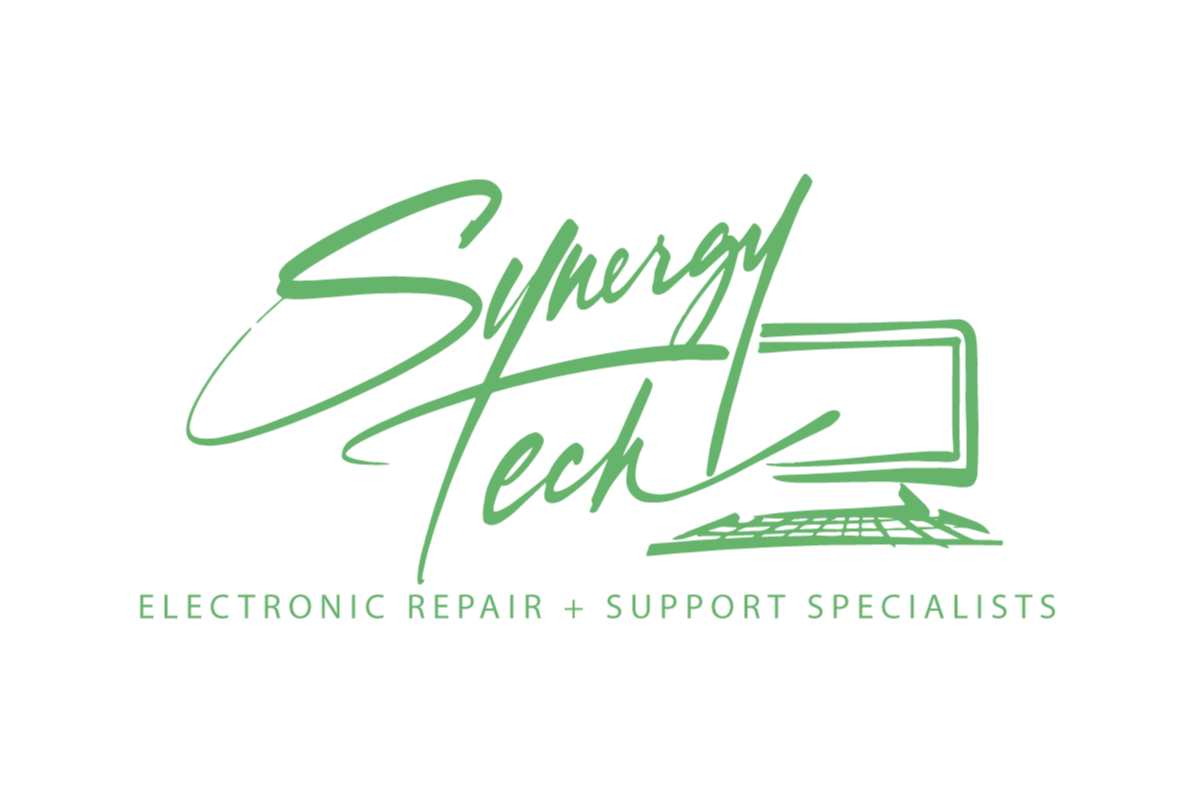A Sparkling Machine: The Importance of Cleaning Your Computer
Your computer works hard—processing, storing, and delivering information at lightning speed. But over time, dust, grime, and clutter can start to bog down its performance. Regular cleaning is essential to keeping your machine running smoothly and efficiently. In this post, we'll explore the why, how, and when of computer cleaning.
Why Cleaning Your Computer Matters
Cleaning your computer isn’t just about aesthetics; it’s about functionality and longevity. Here are some compelling reasons to make cleaning part of your routine:
-
Improved Performance: Dust buildup can block airflow, causing your computer to overheat and slow down.
-
Extended Lifespan: A clean machine is less likely to suffer from hardware damage or malfunctions.
-
Better Hygiene: Keyboards and touch screens can harbor bacteria—especially if you eat or drink near your computer.
The Three Layers of Cleaning
When cleaning your computer, you’ll want to focus on three main areas: hardware, software, and peripherals.
1. Cleaning the Hardware
Your computer's physical components need periodic attention:
-
Exterior: Use a microfiber cloth to remove fingerprints and smudges from the screen and casing. For stubborn spots, lightly dampen the cloth with water or rubbing alcohol.
-
Interior: Dust can accumulate inside the computer case or laptop vents. Use compressed air to blow out dust, but be gentle to avoid damaging delicate parts.
-
Keyboard and Mouse: Turn the keyboard upside down and shake out debris, then clean the keys with a disinfecting wipe. For the mouse, focus on cleaning the scroll wheel and sensor.
2. Tidying Up the Software
A cluttered digital space can also slow down your computer:
-
Uninstall Unused Programs: Remove software you no longer use to free up storage and improve performance.
-
Delete Temporary Files: Clearing your cache and temporary files can speed up system operations.
-
Update Your OS: Keeping your operating system up-to-date ensures you’re benefiting from the latest security patches and optimizations.
3. Caring for Peripherals
Don’t forget about attached devices like printers, external drives, and monitors. Dust these regularly and check for loose connections or worn cables.
Pro Tips for Computer Cleaning
-
Turn It Off: Always shut down your computer and unplug it before cleaning.
-
Use Appropriate Tools: Avoid abrasive cleaners or cloths that could scratch surfaces. Stick to products designed for electronics.
-
Be Gentle: Never force anything open or remove components unless you know what you’re doing.
How Often Should You Clean Your Computer?
The frequency of cleaning depends on usage, environment, and the type of computer you own:
-
Weekly: Wipe down the screen, keyboard, and mouse.
-
Monthly: Dust vents and peripherals, and tidy up software.
-
Yearly: Deep clean the interior if you're comfortable opening the case—or leave this task to a professional.
Conclusion
Cleaning your computer might seem like a mundane chore, but it can have a big impact on its performance and longevity. By combining hardware maintenance with software decluttering, you’ll keep your machine running like new—and maybe even extend its lifespan.
What are your go-to tips for computer cleaning? Share them in the comments below!